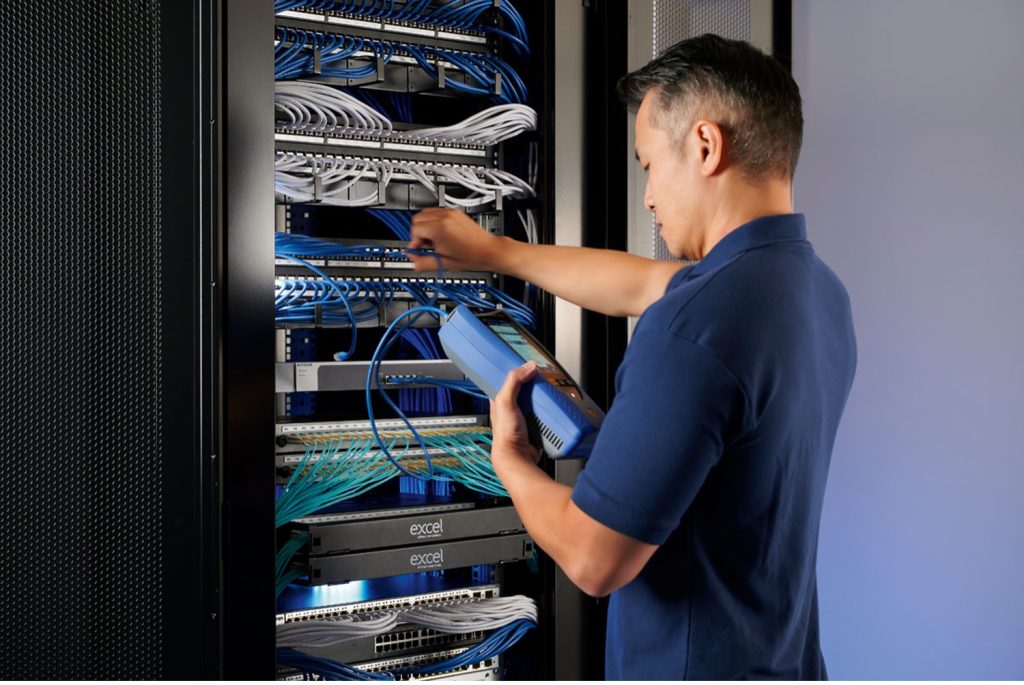Simplify bandwidth testing with the new SignalTEK 10G user interface
In its latest software update, TREND Networks has changed the user interface (UI) for SignalTEK 10G to add a new ‘Basic’ mode. While this is ideal for less experienced technicians, the optimised UI provides a user-friendly experience for novice and experienced users alike.
In talking to our customers, we found that users were impressed with the power and versatile capability of the SignalTEK 10G bandwidth tester. However, this broad functionality could also prove intimidating for novice installers and technicians, who make up a large proportion of the workforce due to the skills shortages in the industry.
To respond to what installers need, in our latest software update we have introduced two modes to the powerful SignalTEK 10G – Advanced and Basic. This means the tester now better caters to different users while retaining all the same Ethernet cable and bandwidth testing features and functions.
Advanced and Basic modes
When starting up the device, users will now have a choice of either the Advanced mode or Basic mode. Advanced mode offers all of the features that existing users have come to expect from SignalTEK 10G.
Whereas Basic mode offers users the choice of either qualifying a cable or performing a network test. The only additional thing a user needs to select is the speed that they want to qualify.
Removing many of the options in basic mode will help to eliminate mistakes by less experienced users, in turn saving time. It will also reduce training time for novice installers, with less menus and selections to navigate and a focus on learning only the core tasks they will need to perform in their role.
Better fibre optic testing capabilities
The updated software for SignalTEK 10G also introduces greater capability for fibre optic testing, including measuring fibre loss with +/- 1dB of accuracy. While this tester is not equivalent to a Tier 1 fibre certifier, this functionality may prove useful for fibre loss testing, troubleshooting, and checking the loss of suspected damaged cables.
This update also adds support for CDWM SFP moduless that allow bandwidth and attenuation testing on single fibres for PON and telco applications.
SignalTEK 10G – Your network multitool
SignalTEK 10G has been compared to a Swiss Army knife, as it can be used for so many applications. With the option to buy one tester and share it among the team, it offers an economical solution to the problem of buying different testers for different tasks.
It also provides room to grow. The Basic mode is perfect for novices who can use it to qualify cables now, and then work up to using more advanced functions when they have the experience to take on more troubleshooting.
Don’t miss out on the new intuitive user experience for SignalTEK 10G. Get the latest software update now [link].
Or discover the full benefits and wide range of applications for the SignalTEK 10G bandwidth tester here.